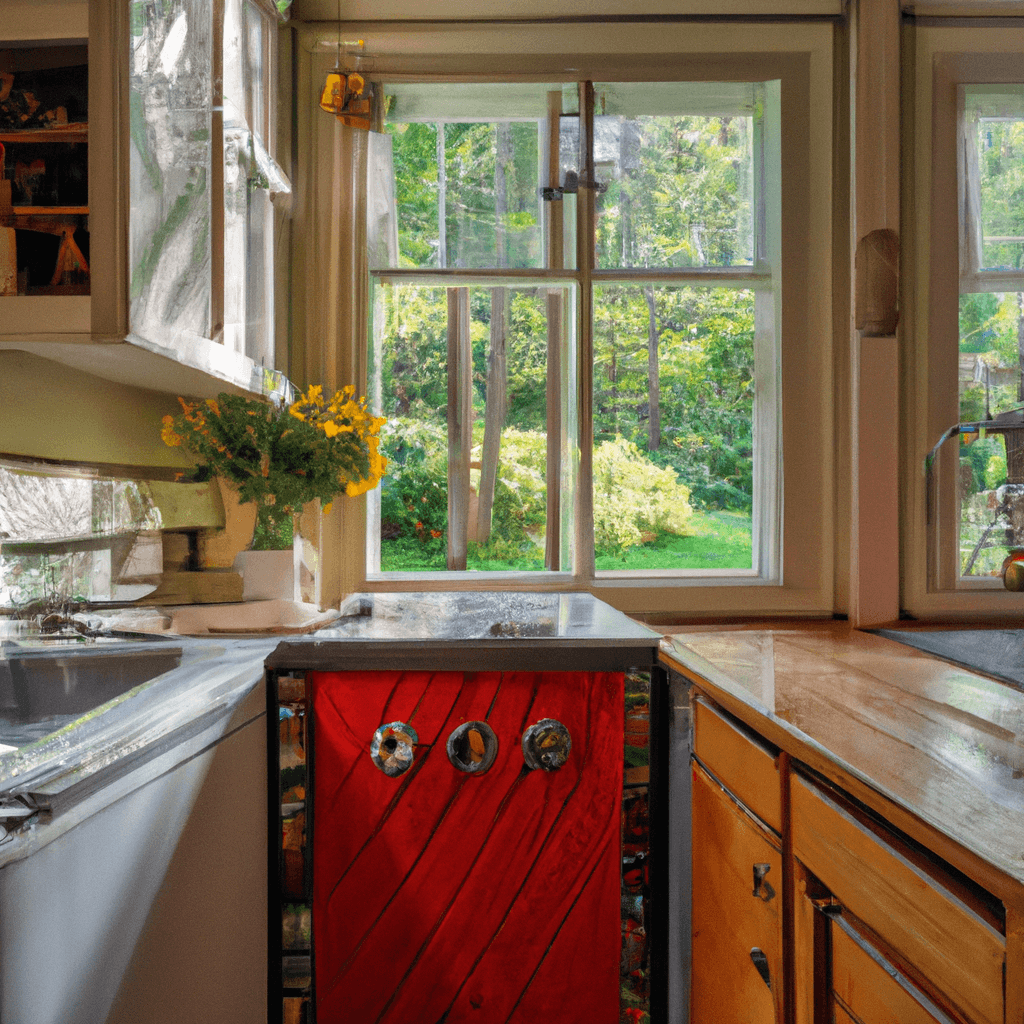How to Fix a Hotpoint Dishwasher That Won't Drain
As a homeowner, there's nothing more frustrating than when one of your appliances ceases to work properly. But if your Hotpoint dishwasher won't drain, you won't have to call a repairman right away. There are a few basic troubleshooting steps you can take to identify and possibly even fix what's causing the issue.
Reasons behind a Hotpoint Dishwasher Not Draining
A dishwasher can malfunction in a variety of ways and for a range of reasons. If your Hotpoint appliance is not draining and you can't figure out why, it could be one of the four most common causes:
Clogged Filter
The dishwasher filter is responsible for straining food from the water during the washing cycle. If the filter is clogged, it can block the water from draining. Fortunately, unclogging the filter is an easy and straightforward task.
Cleaning the Filter
Turn off the power. Make sure that the dishwasher is off and unplugged.
Locate the filter. On Hotpoint dishwashers, the filter usually is located alongside the bottom spray arm, at the base of the tub.
Unscrew and remove. Most filters are secured with a few screws you can loosen with a Phillips screwdriver. Carefully lift the filter out, then rinse it off with water and scrub it clean with a brush.
Put the filter back in place. After cleaning, return the filter to its original place. Be sure to secure it with the screws.
Clogged Drain Hose
Another common reason for a dishwasher to stop draining is when the drain hose is clogged. This long hose carries waste water to the sink or disposer. Typically, the drain hose fits into the garbage disposer and connects to the air gap.
Unclogging the Drain Hose
Disconnect the appliance. Unplug the drain hose from the air gap, or disconnect the disposer as needed.
Remove debris. Pull the hose back out of the disposer or drain. Use a flashlight to help you identify and remove any clogging materials.
Check the air gap. Debris can also accumulate in the air gap. This "C" shaped fitting is located on the sink at the top of the counter. Clear the fitting with a pipe cleaner or other cleaning tool.
Reattach the hose. Once everything is cleared, it's time to reconnect the drain hose to the air gap or disposer. Make sure it is tightly secured.
Damaged Sump
The sump, also known as the motor, is the core piece of a dishwasher. It's responsible for pumping water away from the filter. If the sump is blocked, cracked, or damaged, it can prevent the water from draining correctly. This is an area best left to a professional repairman.
Malfunctioning Drain Pump
The pump is the mechanism that pushes out water. If the drain pump is malfunctioning, it won't be able to push out water correctly. The drain pump is another part that usually must be handled by a professional.
In Conclusion
If your Hotpoint dishwasher won't drain, try to take some basic steps to understand the possible cause(s). If these steps don't help or you find it hard to approach the repair yourself, contact a professional to have the appliance serviced. They will diagnose the problem and help you best choose the steps to solve it.
If you wish to read more information about Hotpoint dishwasher won't drain, please click here. For professional help, call Local Reliable Appliance Repair at (866) 516-1222.



Hotpoint Dishwasher Won't Drain: A Guide to Prevention
It can be stressful when a Hotpoint dishwasher won — or any other brand of dishwasher — won't drain properly. Fortunately, there are measures you can take as a San Diego resident to help prevent this issue from happening. Itemized below are local appliance or HVAC technician recommendations for preventive action to avoid "Hotpoint dishwasher won't drain" issues.
- Clean the Filter on a Regular Basis: The drain filter can accumulate food, dirt, and other debris over time, which then blocks the dishwasher's drainage system. Clean the drain filter regularly to ensure it doesn't become clogged.
- Check the Drain Hose: Periodically check the drain hose for any clogs or kinks that may be preventing the water from draining out of the dishwasher. This is especially important to do if your dishwasher has recently been moved or installed.
- Unclog the Drain Pump: If the filter and drain hose are free of any clogs and the dishwasher still isn't draining properly, the drain pump may need to be unclogged. Depending on the severity of the issue, this may require professional assistance from a local appliance or HVAC technician.
- Consider Regular Maintenance: Taking preventative action to avoid ‘hotpoint dishwasher won't drain’ issues is highly recommended. To ensure that your Hotpoint dishwasher is functioning reliably, consider seeking regular maintenance and inspection service from a qualified technician.
- Call a Professional: If you're having difficulty troubleshooting the issue or the dishwasher's drain pump requires professional attention, contact a reliable appliance repair service in your area, such as Local Reliable Appliance Repair at (866) 516-1222.
By following the recommendations listed above, you'll set yourself up for success in preventing ‘hotpoint dishwasher won't drain’ issues and enjoying a fully functioning dishwasher for years to come.
Average Repair Cost for Hotpoint Dishwasher Won't Drain Issue
If you own a Hotpoint dishwasher and it won't drain, you'll need to invest in a local appliance repair service to get it fixed. The repair costs, including labor, vary from city to city, but can range from minimum $80 up to $200 or more for a complex repair in San Diego.
Common dishwasher parts that may need to be replaced in order to fix a Hotpoint dishwasher include:
– Water inlet valve
– Drain pump
– Motor
– Thermostat
– Pressure switch
– Drain hose
– Removable filter
– Float switch
– Tub gasket
– Timer
– Wash pump
The cost of any above parts may vary depending upon your appliance model, but they usually range from $50-$150 each. Moreover, you need to consider the installation costs, which usually range from $60-$90 per hour in San Diego.
It is suggested that you call a reliable, local appliance repair service to get the problem diagnosed and fixed. At Local Reliable Appliance Repair (tel:866-516-1222) they can solve the issue by using top quality repair parts and Technical expertise.
For more information about the repair cost for Hotpoint dishwasher won't drain issue, you can visit Hotpoint dishwasher repair services in San Diego.
Is Your Hotpoint Dishwasher Not Draining?
If your Hotpoint dishwasher is not draining, then you could be facing a serious plumbing issue. Fortunately, you don't have to tackle the problem alone. Contact the professionals at Reliable Appliance Repair for help with your dishwasher's drainage issues.
Reliable Appliance Repair is a local, San Diego-based HVAC and appliance repair company, specializing in same-day repairs and installations. Backed by experienced and certified technicians with a minimum of five years of experience in the field, Reliable is confident in its ability to diagnose, repair, and replace a wide range of HVAC and appliance issues, such as Hotpoint dishwasher won't drain.
The advantage of hiring a local company like Reliable is that they're committed to providing fast, efficient, and reliable service. In addition to their quality repairs, they also offer competitive pricing and discounts, including a $25 discount for first-time customers.
Don't let the hassle of a Hotpoint dishwasher that won't drain cause you any more headaches. Save time and money by calling Reliable Appliance Repair at (866) 516-1222 — they'll come straight out to your home and get your dishwasher draining again quickly and affordably.
FAQ about How to Fix a Hotpoint Dishwasher that Won't Drain
Is the dishwasher clogged with debris?
It's possible the dishwasher is clogged with debris, making it difficult to drain properly. To clean out the debris, disconnect the hose from the dishwasher and inspect the area for any blockages. If debris is found, carefully remove it and reconnect the hose to the dishwasher; then test the drainage.
Does the dishwasher have a reset button?
Yes, many Hotpoint dishwashers have a reset button located on the control panel. Push the button and then try to restart the dishwasher's draining cycle.
Is the issue related to the garbage disposal?
If the dishwasher is draining but emptying slowly, the clog could be in the garbage disposal. Clear the garbage disposal of any debris and then check the air gap and drain hose.
Could the issue be related to the pump or drain valve?
The issue could also be related to a malfunctioning pump or drain valve. If your dishwasher is not draining properly, it's best to contact a professional repair technician for assistance.
For more information about Hotpoint dishwasher repairs, please contact Local Reliable Appliance Repair at tel:(866) 516-1222.