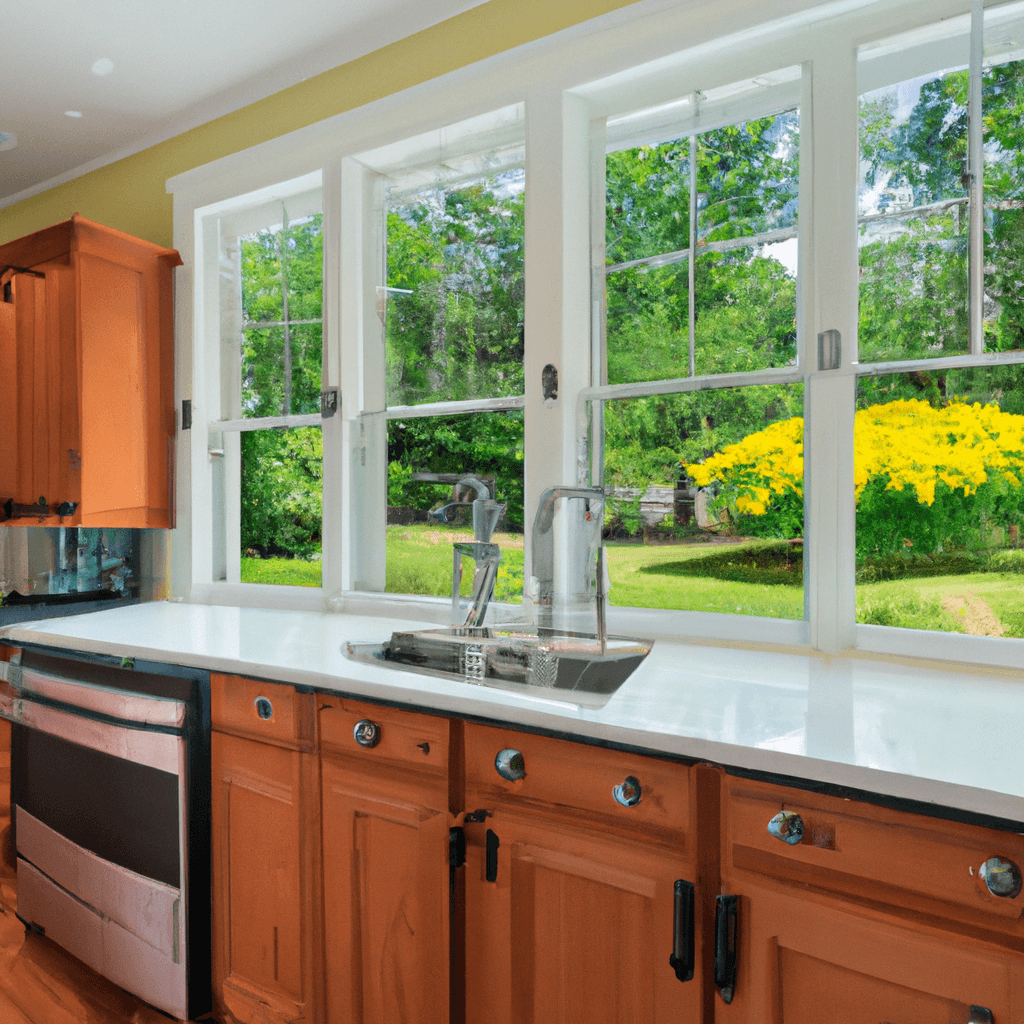How to Fix a KitchenAid Dishwasher That Won't Start
If your KitchenAid dishwasher won't start, you should first identify the issue that is causing the problem. In most cases, it will be either a mechanical or electrical issue. While both of these can be complicated to diagnose, there are several common issues that can be looked at to help narrow down the problem. Below, we have outlined the steps you should take the troubleshoot and fix your KitchenAid dishwasher.
Check the Door Latch
The primary cause of a dishwasher not starting is generally due to the door latch not being sufficiently closed. Try opening and closing the dishwasher door with a gentle push or pull. Make sure the door is firmly closed and its latch is securely engaged.
If the door latch is broken, then you should replace it to get your dishwasher working again. It is recommended to check your user manual or contact your manufacturer for their manufacturer-specific parts. If you are having difficulty locating the part, you can also search online for compatible parts for your specific model of KitchenAid dishwasher.
Check the Float Switch
If the door latch appears to be working correctly, then the next step is to check the float switch. This is a small switch located at the bottom of the dishwasher behind the door. It may be necessary to remove the dishwasher from the cabinet to access it.
If the switch is stuck or malfunctioning, then it will prevent the dishwasher from starting. To fix this issue, you must replace the switch. It is recommended to replace it with the same type of switch that your model uses, which can be found in your user manual or by contacting the manufacturer.
Check the Start Switch
The start switch is responsible for activating the dishwasher. If it is not functioning, then it will also prevent the dishwasher from starting. The start switch is located above the other switches on the left side of the inside of the door.
Open the door, and you will find the switch. If the switch is not working properly, then it will need to be replaced with a new one. As before, the make and model of the switch will need to match the switch in the dishwasher manual.
Check the Wiring
Finally, it is also possible that the wiring of the dishwasher has become damaged or disconnected. To test this, turn off the circuit breaker or remove the fuse that supplies power to the dishwasher. You should then check the wiring and ensure it is properly connected.
If the wiring is damaged or disconnected, contact a local electrician to correct the issue. Do not attempt to fix this yourself as you may do further damage to your appliance.
By following these steps, you should be able to identify and fix the issue that is preventing your KitchenAid dishwasher from starting. If you wish to read more information about KitchenAid dishwasher won't start, click here. If the problem cannot be fixed by following the steps listed above and you need to call for appliance repair, contact Local Reliable Appliance Repair.



KitchenAid Dishwasher Won't Start: Itemized Prevention
Taking decisive action to prevent a KitchenAid dishwasher from not starting or maintaining regular operation is essential for keeping your appliance running smoothly. To avoid potential problems and tackle any current issues with your KitchenAid dishwasher, manufacturer recommendations and local appliance repair technicians suggest the following steps.
1. Check the Door Latch
The first preventive action to take is to check the door latch is properly secured. If the latch is broken, misaligned, or otherwise not securely closed, the dishwasher won’t start. Make sure the dishwasher door is fully closed and press down lightly on the latch to ensure it is secure.
2. Reset the Dishwasher
If the door latch is secure and the kitchenaid dishwasher still won't start, it’s likely to be due to a tripped breaker or a faulty power supply. Reset the dishwasher by unplugging it from the power source and plugging it back in. If the kitchenaid dishwasher is still unresponsive, reset the circuit breaker in the fuse box.
3. Clean the Filter
Check the filter at the bottom of the dishwasher to ensure it is clean and clear of debris – debris can build up and prevent the start button from engaging. To clean the filter, unscrew it, tap it against a bowl to remove food particles and other debris, then rinse with warm water.
4. Clean the Drain Hose
The drain hose connected to the kitchenaid dishwasher may become clogged with food scraps, detergent, or other debris. To prevent this, run a cycle with a small amount of vinegar to clear out the drain hose and keep it free from blockages.
5. Schedule Maintenance
To keep your kitchenaid dishwasher performing optimally, it's important to schedule regular maintenance and cleaning. Most manufacturers recommend cleaning the inside of the appliance and wiping the outside with a damp cloth at least once every two months.
Regular maintenance can help to spot potential problems, such as worn out wiring or a faulty motor, before any further damage is caused. If you have any doubts or concerns, it’s best to contact a local appliance repair technician, who will be able to diagnose any possible issues with the appliance and recommend the best solution.
Average Repair Cost for "KitchenAid Dishwasher Won't Start" Issue
If your KitchenAid dishwasher won't start, the average repair cost in San Diego area is approximately $110-$257. This includes the price of labor and parts necessary. The exact cost will depend on the issue and the repair company used. Most Commonly Replaced Parts:
* Door switch $42-$107
* Water inlet valve $111-$205
* Drain pump $68-$110
* Control board $130-$257
It's important to call a reliable appliance repair service when encountering an issue with your dishwasher. For the best professional advice and repair cost in San Diego, we recommend calling Local Reliable Appliance Repair. They provide quality parts and labor and can even fix specialized KitchenAid dishwashers. They offer same-day service and free estimates. Simply explain the issue and provide the necessary details, such as the make, model and repair or installation needed. Local Reliable Appliance Repair also offers additional services, such as gas line installation and garbage disposal repair.
Troubleshooting KitchenAid Dishwasher Won't Start
Facing a KitchenAid dishwasher issue can be a daunting and time-consuming experience. If your dishwasher is not operating properly, there are things you can do to fix it. The most common issue with KitchenAid dishwashers is that they won't start. This could be due to a number of potential problems, including faulty switches, clogged pumps, or wiring connection issues.
If the dishwasher won’t start, there are simple steps you can take to troubleshoot and fix the issue. First, make sure the door is securely closed. This could be preventing the dishwasher from turning on. Reset the circuit breaker for the dishwasher and make sure to wait for at least a minute before restoring power. If this does not help, try a push-button reset and unplugging the dishwasher from the power source for 30 seconds and then plugging it back in.
If your troubleshooting attempts have been unsuccessful, it may be time to contact a licensed professional. The experienced and knowledgeable technicians at Reliable Appliance Repair can help you get your KitchenAid dishwasher back up and running quickly. As a local San Diego family-owned company, Reliable can provide same-day services for appliance and HVAC repair and installations. Their well-trained technicians have at least 5 years of experience, and they offer fair and affordable pricing. Plus, Reliable is licensed and insured, providing you with added peace of mind. As an added benefit, first-time customers are eligible for a $25 discount on labor.
Rather than wasting time and money trying to fix the problem yourself, contact Reliable Appliance Repair for help. Reach them today by phone at (866) 516-1222, or visit their website for more information.
Taking the time to troubleshoot the issue and getting in contact with a professional to address your KitchenAid dishwasher won't start problem will save you time, money, and frustration. Find the trusted professionals at Reliable Appliance Repair and get your dishwasher back to its full operation potential.
FAQ: How to Fix a KitchenAid Dishwasher That Won't Start
Q: What should I do if my KitchenAid dishwasher won't start?
A: First, make sure that the door is completely closed and the dishwasher is plugged in securely. Check the breaker box to ensure the dishwasher is not tripped, and the power supply is connected. If the issue is not resolved, check the timer cycle for proper setup and ensure the start button is working. This can resolve KitchenAid dishwasher won't start issues.
Q: What else could be causing a KitchenAid dishwasher not to start?
A: A faulty motor or switch could be the issue. Check for any a loose or broken connection. Unplug the power switch and the motor in the dishwasher and check for burned or loose wires. Also, look for any damage to the wires, switches, or the power cord. If any of these components are damaged or faulty, they must be replaced.
Q: Should I contact a professional repair service?
A: Yes, if you're unable to resolve the issue yourself, it is best to contact a professional repair service. Corrosion, incorrect wiring, or a blocked pump could be causing the dishwasher to not start, and these require skilled repairs. Local Reliable Appliance Repair is a great reliable service to contact for assistance.
Need assistance? Contact Local Reliable Appliance Repair at (866) 516-1222.